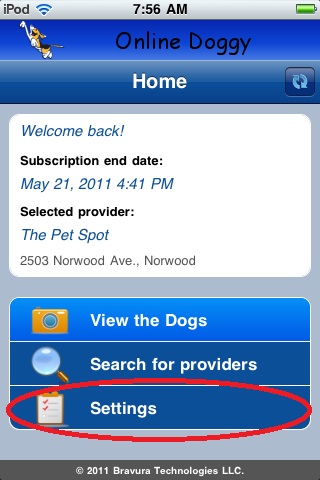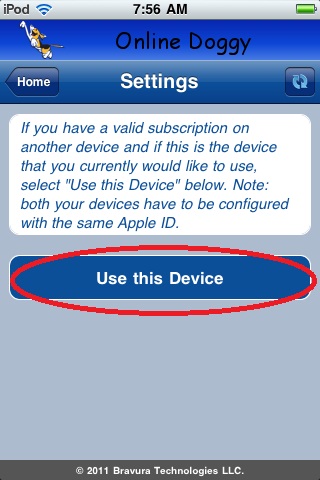I Have Subscribed to the App, but cannot view the cameras
If you see only a black screen after selecting a camera, try turning the wifi off on your device and use your wireless carrier's internet connection.
I paid for a subscription but when I go to use the app, it says I am not subscribed. When I try to subscribe, it says I am already subscribed. What should I do?
Sometimes your Apple device may not recognize your subscription. Open the ODoggy app and tap on "Settings" then tap on "Use this Device".
How do I turn off the Auto Renewal for my subscription?
Click here for important information about Apple Subscriptions
To cancel your iPhone, iPad or iPod App subscription, from your device’s home screen (not the App’s home screen), select the following…
1. Select 'Settings'
2. Select 'Your name'
3. Select 'Subscriptions'
4. Select 'Odoggy'
5. Select 'Cancel Subscription'
Please keep in mind that iTunes controls your subscription. We cannot turn off auto-renewal because of this, so if you are having issues turning it off please contact Apple directly.
If I have more than one device (iPhone, iPad, iTouch) connected to my iTunes account, do I have to pay a subscription for each device?
No. You can use the App on up to 5 different devices. For each device that you have, install ODoggy. Then when you want to use one of the devices, within the ODoggy App select Settings then select Use this Device